Description
Introduction:
As a Magento developer, the navigation of the Magento admin panel posed a significant challenge, particularly when dealing with configuration sections. The repetitive mouse clicks required to reach specific destinations, especially in the realm of configurations, became a source of frustration. In my quest for an efficient solution, I discovered the PulseStorm launcher extension for Magento 1, swiftly earning its place as a favorite among developers. This extension revolutionized admin panel navigation, eliminating the need for mouse usage entirely – a significant boon for developers who prefer a mouse-free working environment.
With the transition to Magento 2, the absence of this invaluable module prompted me to take matters into my own hands. Drawing inspiration from the original M1 extension and incorporating its JavaScript code in key areas, I endeavored to create a solution that would streamline admin panel navigation seamlessly.
About:
Webficial Launcher emerges as a navigation launcher module for Magento, inspired by the effectiveness of the PulseStorm Launcher in Magento 1. This module offers a comprehensive solution, allowing users to effortlessly navigate through the admin panel’s Menu, Configuration sections, and Global Search. With Webficial Launcher, users can swiftly access any Menu link page, Configuration section, Products, Orders, Customers, Categories, CMS Pages, and CMS Blocks, significantly enhancing the overall user experience.
Manual:
To activate the navigation launcher in the admin panel, press CTRL+M, the default key combination (customizable via the admin panel configuration section). This launcher revolutionizes navigation with one-click access to Menu options or configuration sections. Its powerful search functionality enables users to quickly locate orders, customers, CMS pages, CMS blocks, and products. With the latest version, the inclusion of Category search further extends the capabilities of Webficial Launcher, making Categories easily accessible.
If you want to change “Flat Rate” shipping method, just type in “flat rate”.
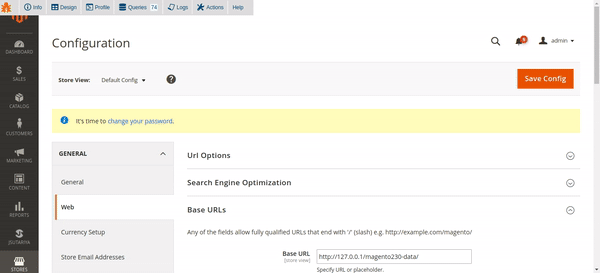
If you want to edit “Check Money Order” payment method, just type in “money” and it will give you a direct link to the payment method.
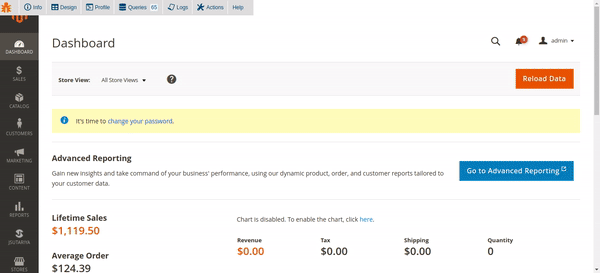
Type in any order number to have a direct link to that order.
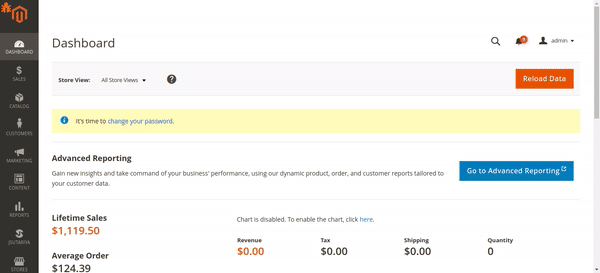
Type in customer name to get a link to the customer + orders which has customer name in billing addresses.

Type in any product name to get direct link to that product.
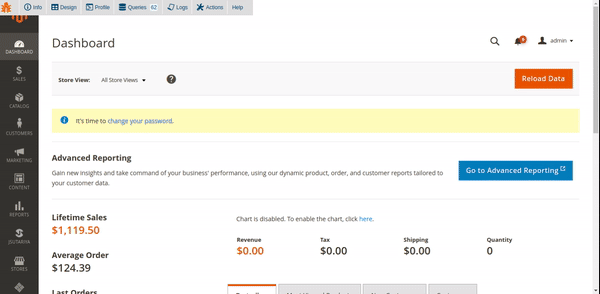
Initiating the launcher is as simple as pressing CTRL+M on any admin panel page, prompting a popup with a textbox. Users can type their desired destination, navigate through matching pages with up/down arrows, and confirm their selection with the enter key.
Key Features
User Guideline
View the detailed description on Webficial Launcher module configuration and functionalities. Download the User Guideline from here.
Tutorial Video
FAQs
How to Install the module
To install the module on your Magento store, download the zip file from your account section.
Extract the zip file to your “MAGENTO_ROOT/app/code” directory.
Execute below commands:
bin/magento module:enable Webifical_Core Webficial_Launcher
bin/magento setup:upgrade
How to Configure Webficial Launcher
Press CTRL+M
Write “Launcher” in the textbox
Click on the result. You will reach the configuration section. You can configure your preferred key combinations to initial the launcher popup.


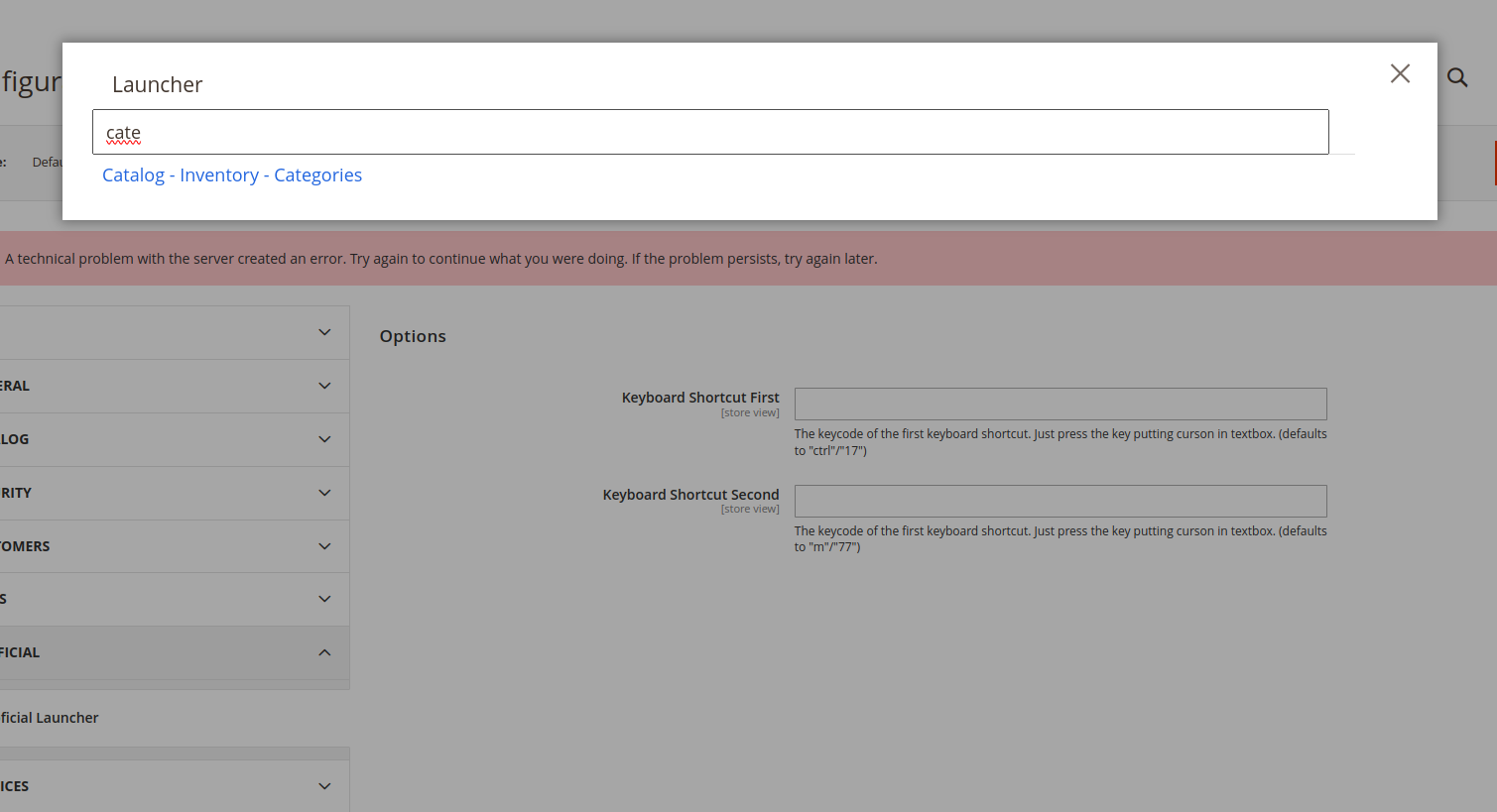
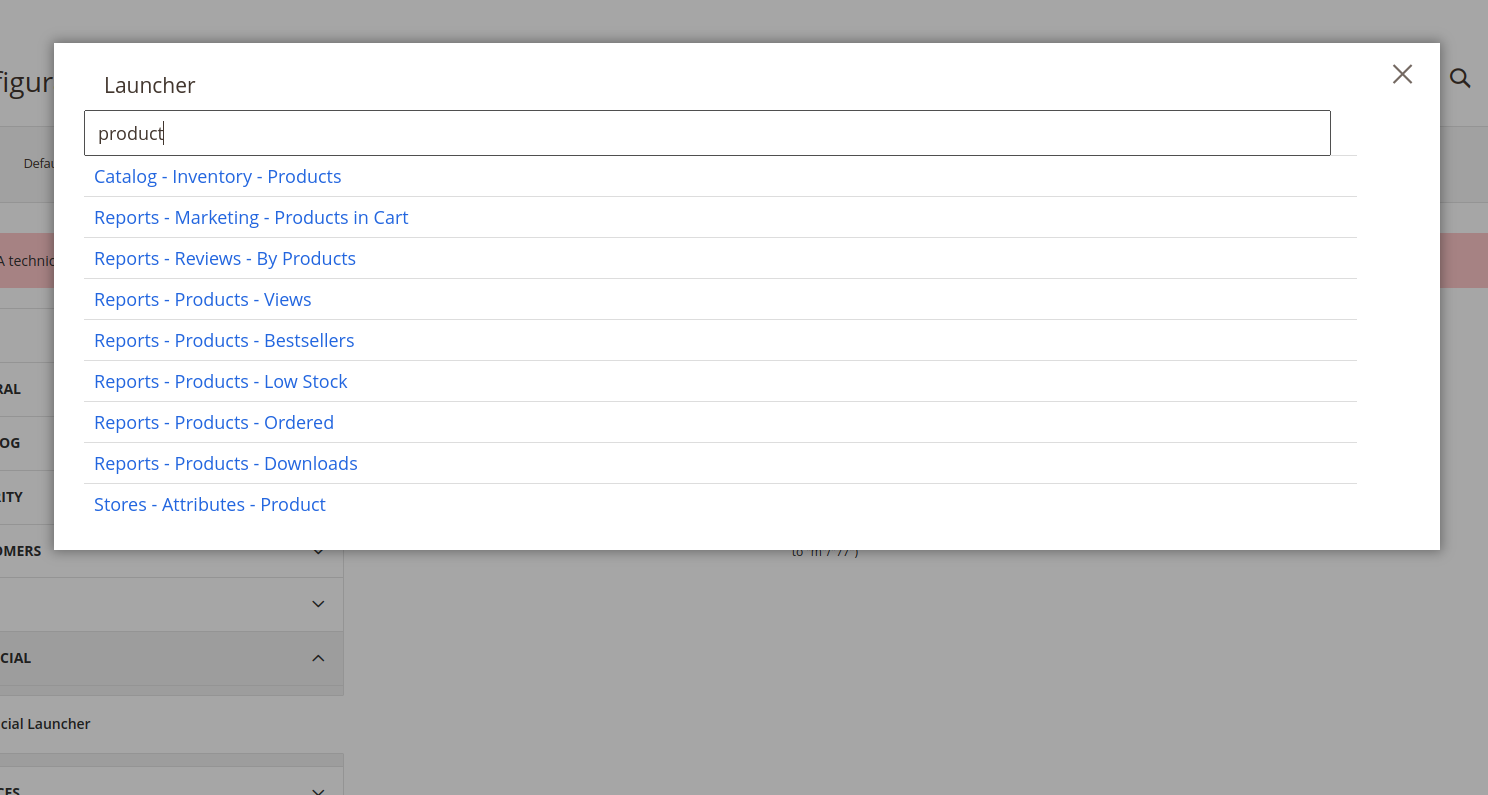
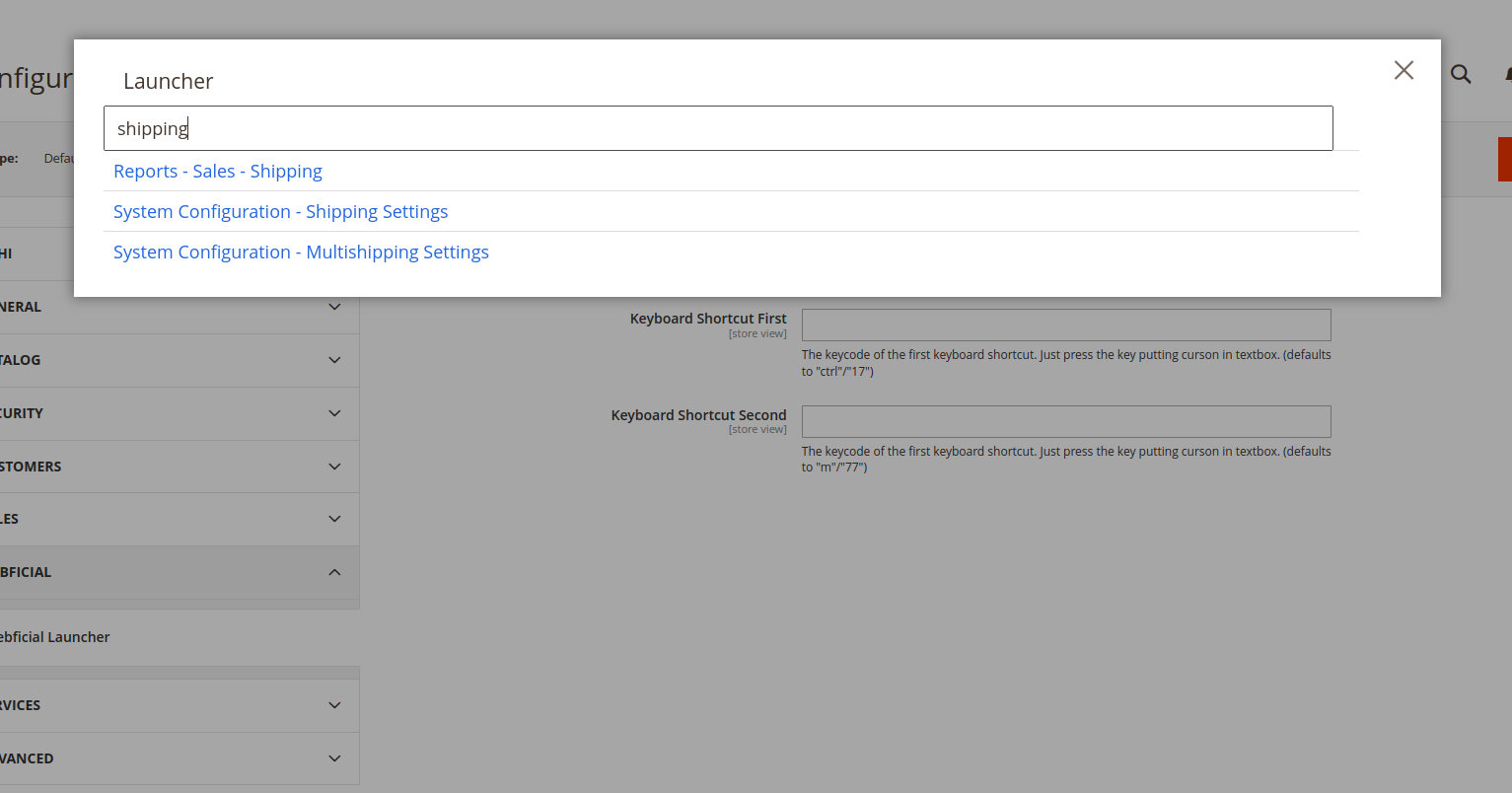
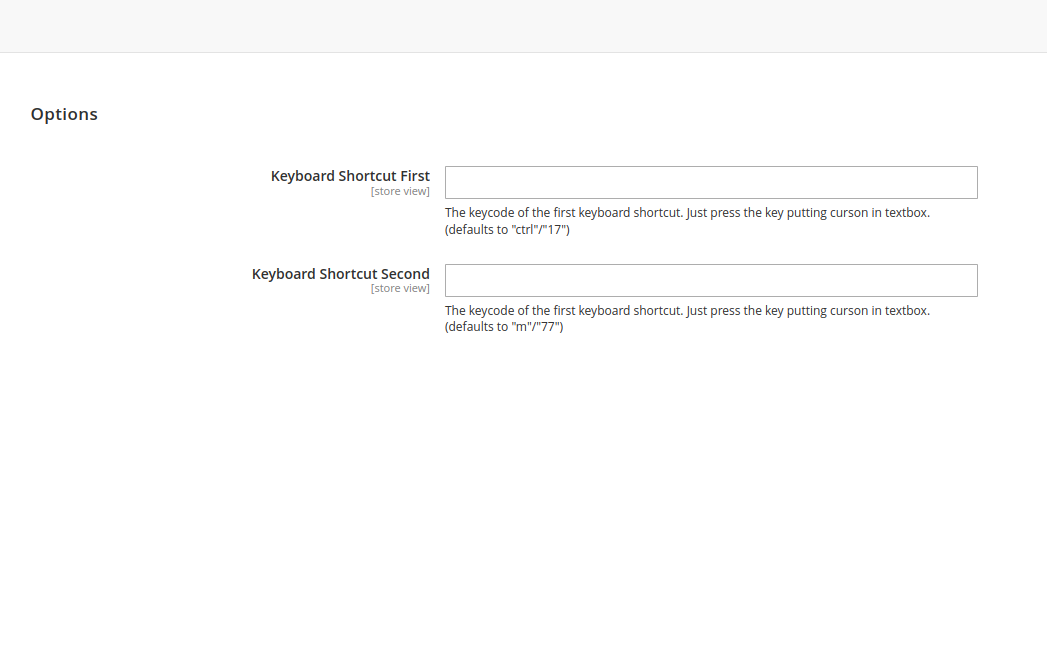
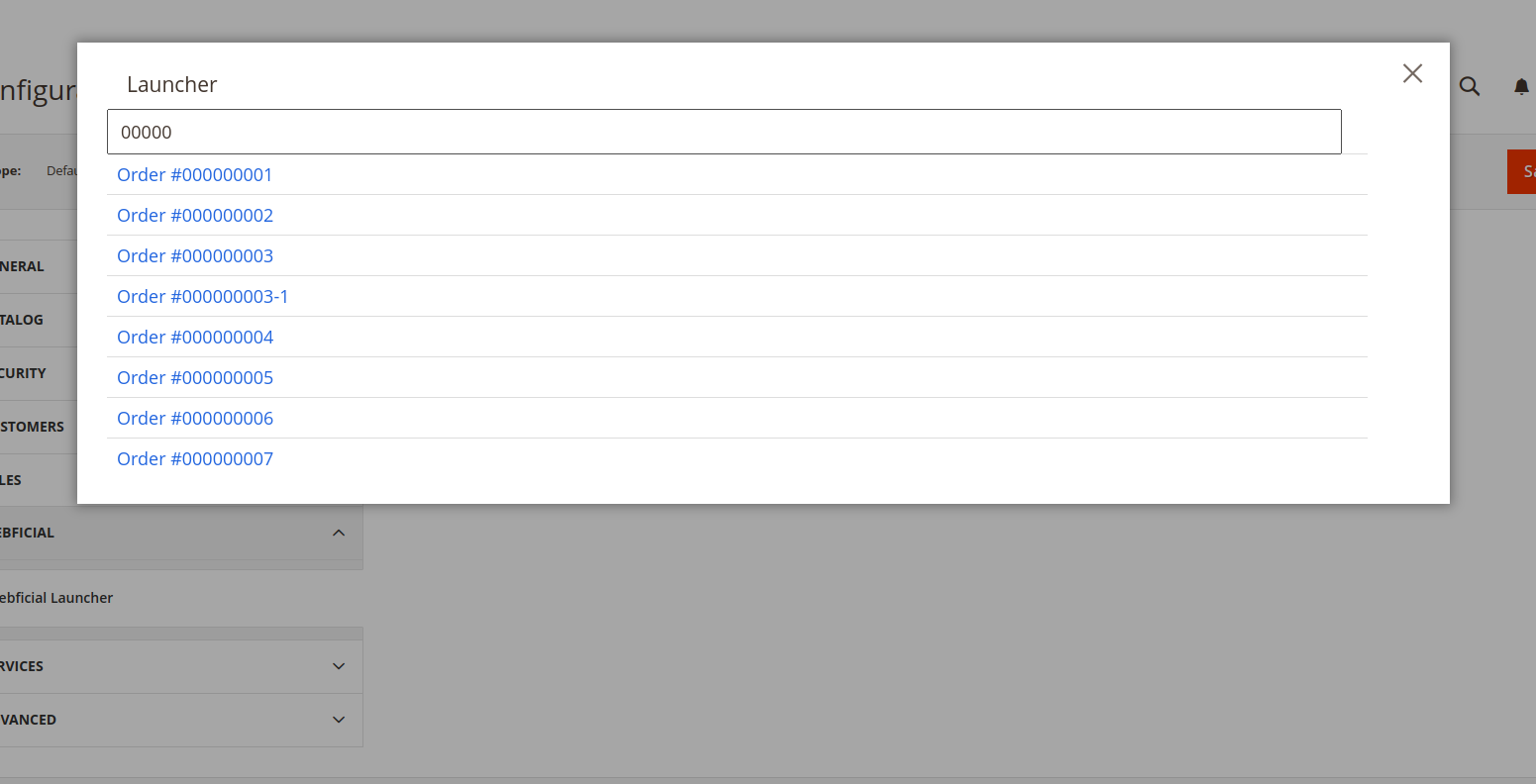
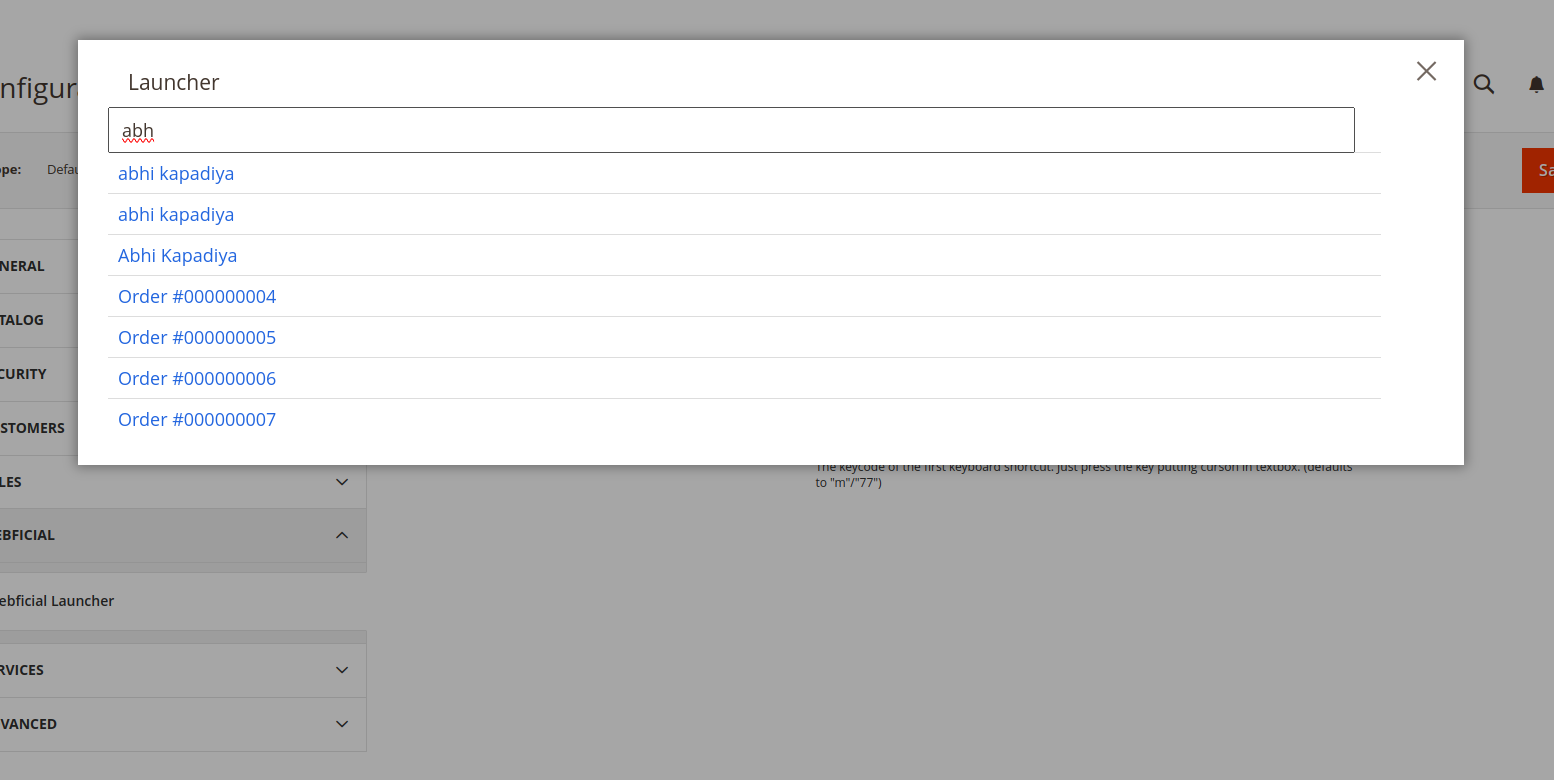
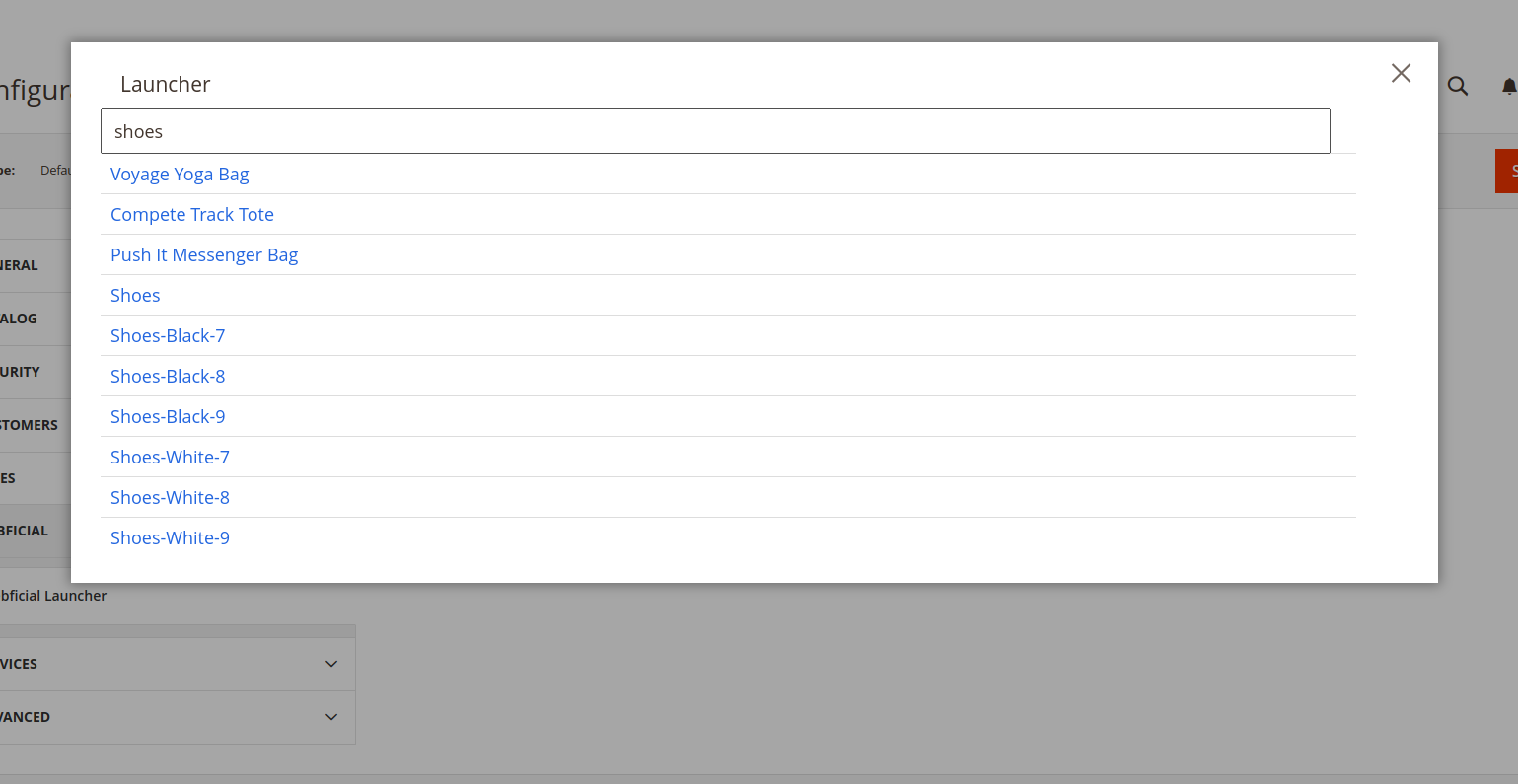
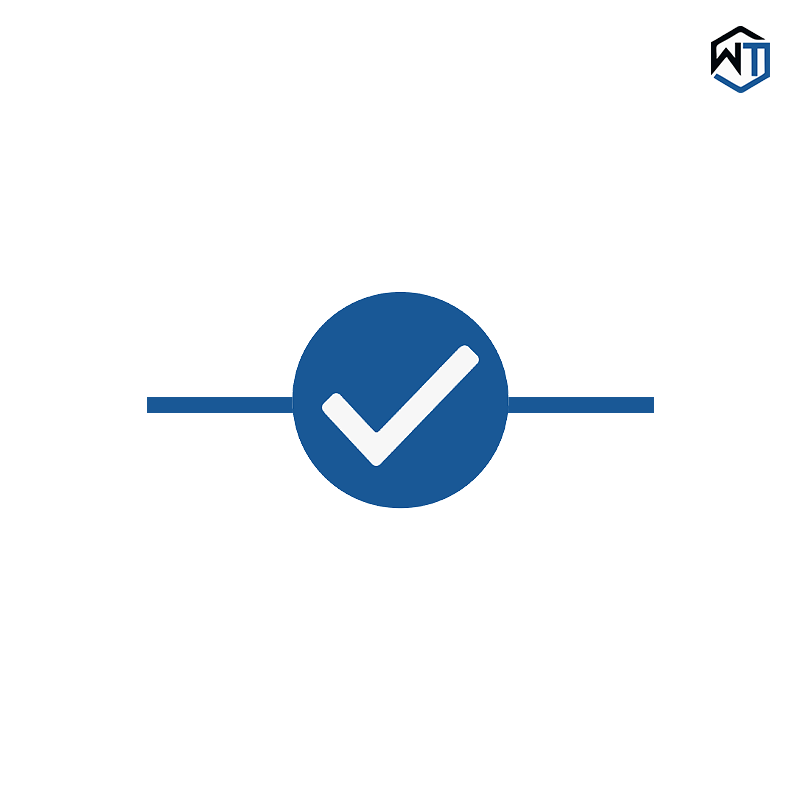
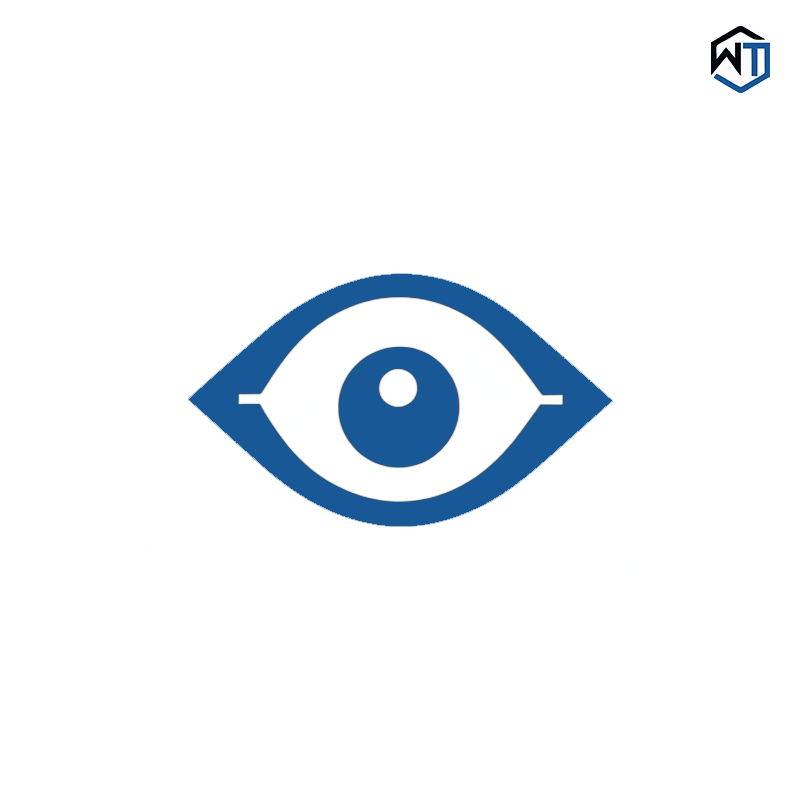









Reviews
There are no reviews yet.