Description
In the realm of online security, Two-Factor Authentication (2FA) stands as a standard for authenticating users and safeguarding sensitive information. Magento, recognizing the paramount importance of security, incorporates its own inbuilt 2FA module, fortifying the login process with an additional layer of protection.
However, acknowledging the diverse needs of Magento store administrators, there arises scenarios where the necessity to disable 2FA emerges. Traditionally, this involved navigating the complexities of the console command to disable the 2FA module entirely. Enter the “Disable 2FA” module by Webficial Technologies, revolutionizing the way administrators manage security preferences.
With this innovative module, Magento store administrators now enjoy unparalleled flexibility by being able to disable 2FA directly from the admin panel. The cumbersome task of involving developers for such adjustments is rendered obsolete, as the user-friendly interface empowers admins to take control effortlessly.
Moreover, the Disable 2FA module introduces a granular approach to security management. Admins can selectively enable or disable 2FA for specific users, tailoring the security protocol based on individual needs. This level of customization ensures that security measures align precisely with the store’s operational requirements without compromising user accessibility.
In essence, the Disable 2FA module offers a streamlined solution to the complex task of managing Two-Factor Authentication on Magento. Elevate the security standards of your store with the convenience of in-panel 2FA management, affirming Webficial Technologies’ commitment to empowering administrators in their quest for a secure and user-friendly e-commerce environment
Configurations:
Module Activation/Deactivation: Tailor the security settings according to your preferences with the simple toggle of enabling or disabling the module. Gain unparalleled control over your Two Factor Authentication (2FA) setup effortlessly.
Selective User Disabling: Empower administrators to exercise precision in security management. Choose specific users for whom you want to disable Two Factor Authentication during login, providing flexibility and customization based on individual needs.
Experience the convenience of refined security management with the Disable 2FA Module, ensuring a seamless and secure user authentication process for your Magento 2 store. Elevate your control, simplify security, and enhance user experience today!
Key Features
User Guideline
View the detailed description on Disable 2FA module configuration and functionalities. Download the User Guideline from here.
FAQs
How to Install the module
To install the module on your Magento store, download the zip file from your account section.
Extract the zip file to your “MAGENTO_ROOT/app/code” directory.
Execute below commands:
bin/magento module:enable Webficial_Core Webficial_AdminTwoFactorAuthDisabled
bin/magento setup:upgrade
How to Configure Disable 2FA module
Go to Webficial > Disable 2FA > Configuration from main menu.
General Configurations:
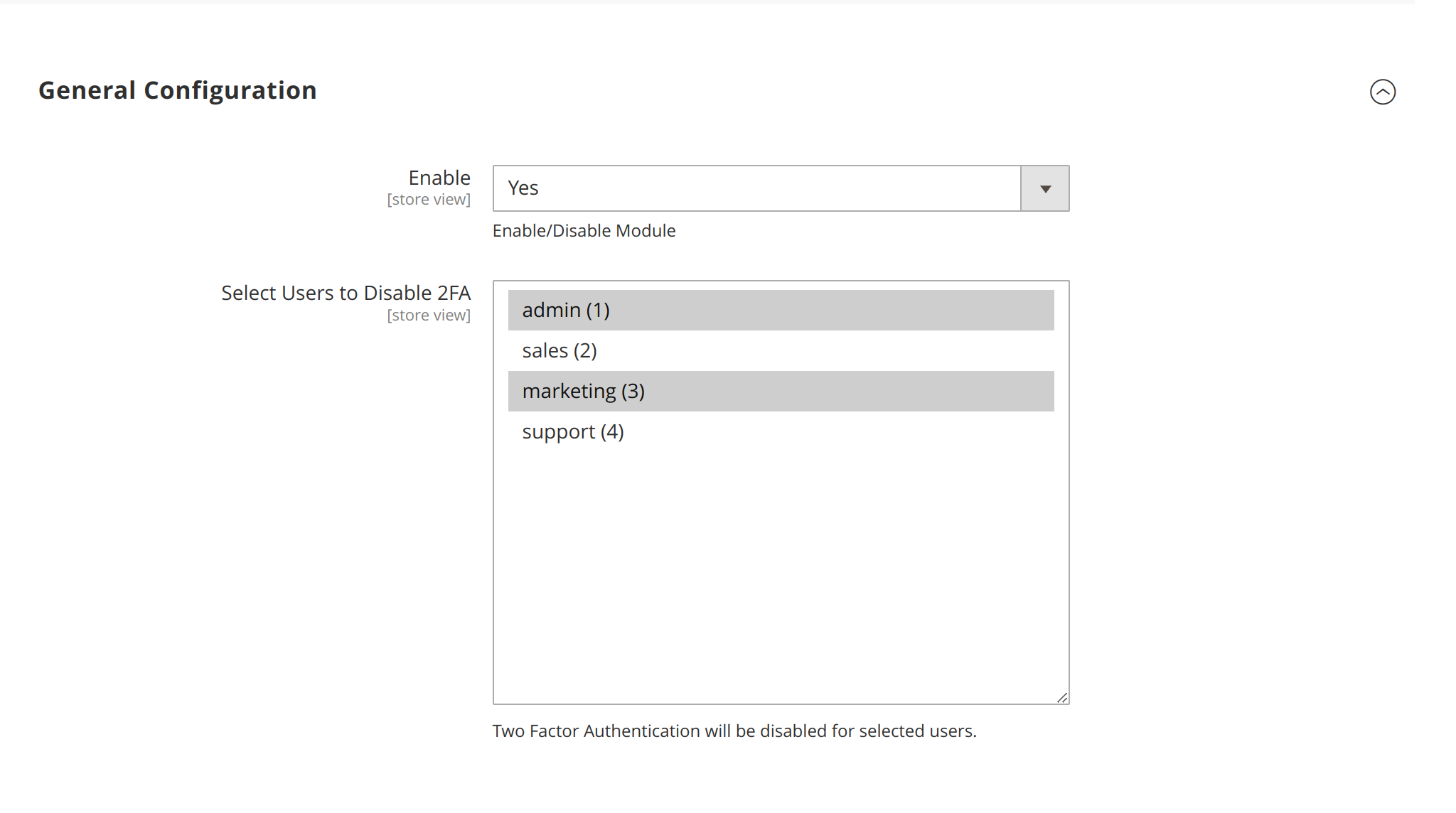


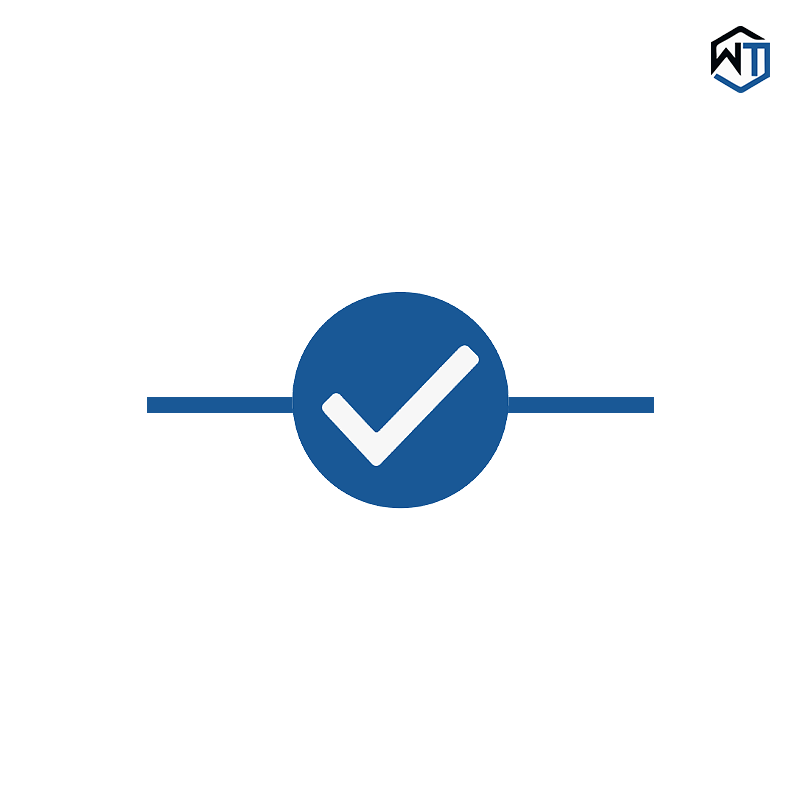
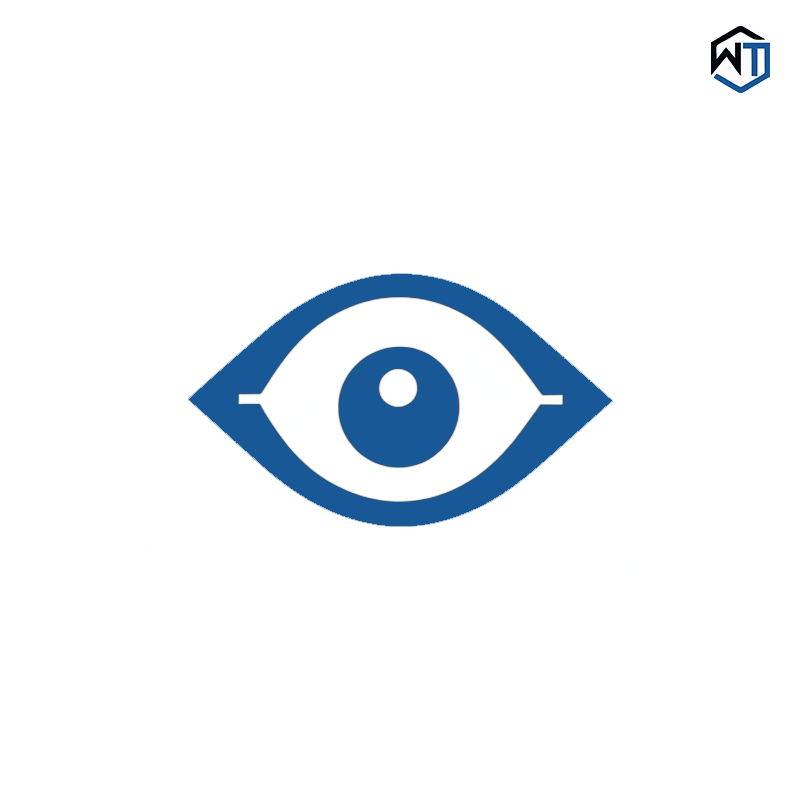









Reviews
There are no reviews yet.